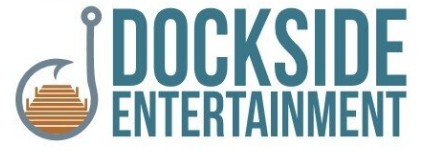Dockside Entertainment Simulator FAQs
The maximum amount of guests allowed in a simulator bay is 8 but the golf scoring software only allows for 6 players in one round.
When you reserve a simulator at Dockside Entertainment you get the following:
- The use of the sumulator bay for one hour per reservation time block
- The use of any equipment need for the multiple games available in the bay.
- Guests can bring their own equipment including golf clubs, hockey sticks, basebal bats but equipment must be clean and your own balls/pucks cannot be used because the simulators required special tape on them to be picked up by the camera.
- Each bay has seating available
The average time to complete a 18 hole round of golf with four people is approximately 4 hours.
Times may vary depending on experience and number of people.
In order to reserve a simulator bay online you must either:
1. Be a member of Dockside Entertainment OR have a membership in your cart.
2. Purchase a family or individual day pass OR have one in your cart.
If you are getting this error you do not have one of the above. Simply click cancel and put and purchase or put a membership or pass into your cart and go back to make your reservation.
NOTE: If you add the membership or pass to your cart then reserve a simularor bay and try to remove the membership or pass from your cart the reservation will also be removed.

After you select your simulaor reservation time you get a screen that asks you for Family Member Selection like the screen below:

If you select more than one family member in the screen the following error appears:

This is because the scheduling software thinks you are trying to make a reservation for each family member you selected. The error is just a warning and you can click cancel and you will still be taken to the cart to proceed with check out. Or you can cancel your reservation and start over and only select one family member in your account when making the reservation.