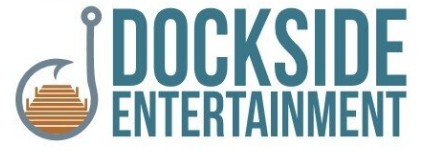Planning Your Visit
We look forward to welcoming you at Dockside Entertainment, walkup registration and check in is always welcome but if you want to make your check-in process a little quicker, follow our guide below.
Every guest at Dockside Entertainment must have an account created to check into the facility, you can create an account online ahead of your visit by clicking here.

Accounts are valid for household family members; you will have an option to add members of your family once initial account is created.
If already have an account with the Devils Lake Park District you can use the same log in information.
Having trouble? Send us an email at docksidedl@gondt.com or call 701-662-8243.
Each guest at Dockside Entertainment is required to have a pass either annually or monthly membership or a day pass to enter the facility.
Memberships and Passes can be purchased online by CLICKING HERE.

You can learn more about available passes here and purchase your pass ahead of time here.
Some activities at Dockside Entertainment may not be available if you do not make reservations ahead of time.
Some activities at Dockside Entertainment have special attire requirements, make sure to plan your attire accordingly.
Some example activities attire requirements are:
- Non-marking athletic shoes must be worn at all times on all playground equipment, walking track, all sport court.
- Socks are required for all bowling shoes.
Click here to read our full building attire rules.
When you arrive at Dockside Entertainment you will check in the front desk. If you already have your online account, waiver(s) signed, and pass purchased you will just need to scan your id card or have a customer service desk attendant log you in.